FAQ
Below you will find some of our frequently asked questions. Is your question not listed, and can you also not find the answer in one of the other articles of our knowledgebase? Then feel free to contact us.
Is it possible to add custom CSS to my clone?
You may want to add your own CSS to your clone. CSS stands for Cascading Style Sheets. CSS allows you to customize the design of elements of your website. You can change for example fonts, colors, positions but you can also make more complex adjustments such as the order of elements. Your own CSS settings are useful, for example, if you want to change the order of the payment methods in the shopping cart of your clone, because another payment method should be on top. Or if you want to remove one of the payment methods from the list.
Adding CSS causes a certain piece of code to be added to the HTML of the website. In the backend of Clonable, this is easy to add. On your account page, click on the clone you want to add CSS for. When you go to 'Clone settings' scroll down and you will see 'Body and head additions'. Here are 2 blocks where you can add CSS: either to the HTML head or to the HTML body. By adding something to the head it will be put at the top of the HTML and by adding it to the body it will be put at the bottom of the HTML.
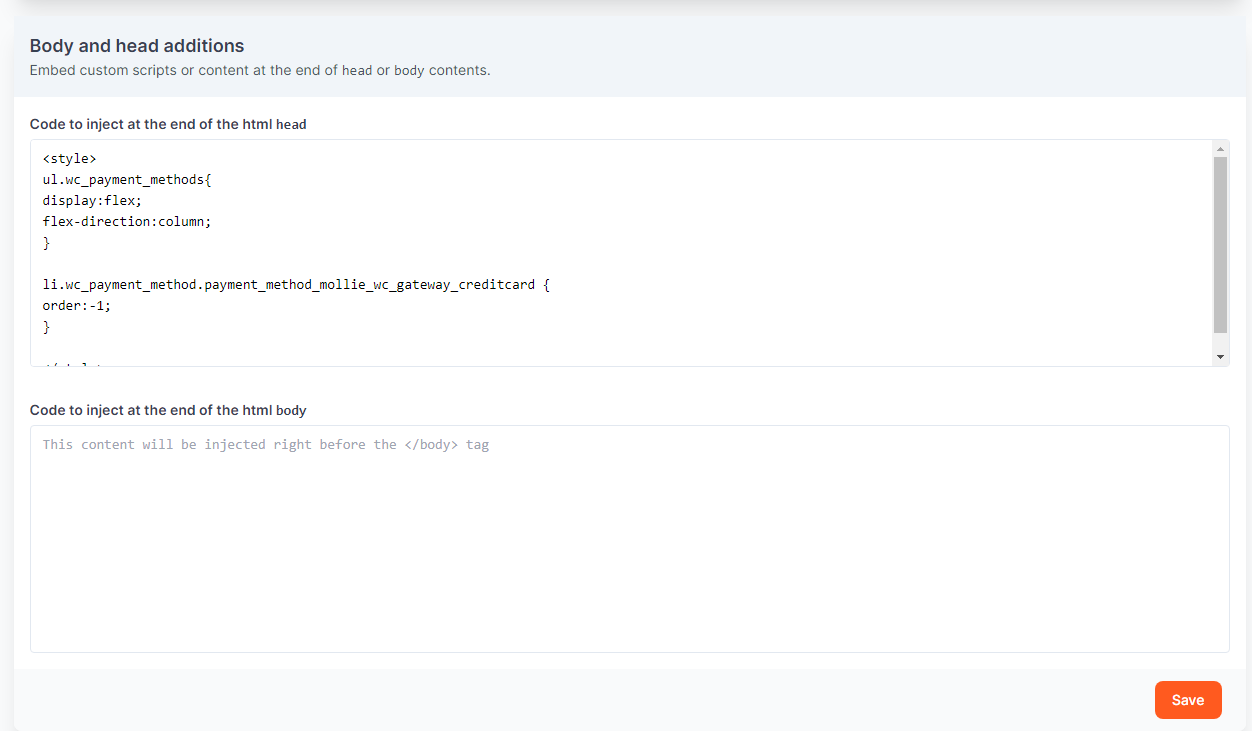
The order of the HTML is determinative. HTML described later will overwrite the HTML described earlier. This may cause certain changes to not come through properly. Check this before saving the CSS.
Can I also translate my reCaptcha ?
Captcha allows you to check whether visitors to your site are human, or, for example, a bot. This is outside the reach of Clonable. However, you can change the language of the reCaptcha or add languages to the reCaptcha, so that you can use it on your cloned translated sites as well. You can read how to do this in this article.
Some text on my cloned website is not translated, how come?
It may occur that text on your website is not being translated by Clonable. This can have several causes.
Character limit
When you subscribe to an International package with translation, this subscription usually comes with a maximum number of characters (2 million). If you have a lot of pages or products on your website, these 2 million characters may not be enough to translate everything. Clonable will then translate the first 2 million characters of loaded pages, but will stop translating after that. In the backend of Clonable, you can view the usage of each clone under 'Clone settings' --> 'Usage and billing'. Here you can see how many of the 2 million characters you have left, or if you are already at your limit. It is possible to buy extra characters if needed. You can order these on the same page.
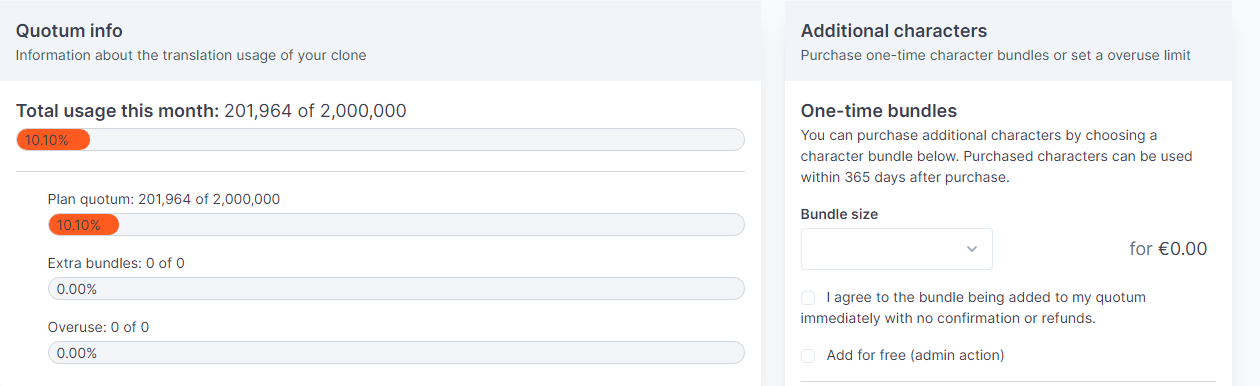
Other reason
It may be that the text on your website is loaded in, in a certain way, or loaded later. Or it could be that the text is in a way incorporated in the HTML. If so, Clonable may not recognize it as text right away, so it will not be translated. The easiest way to solve this is to use our editor (or the substitutions) to manually adjust the text yourself. \
Is it possible to clone a clone?
Yes, this is certainly possible. When creating a new clone, go to 'Add another site'. For the original domain name you simply enter the domain name of the other clone. The rest of the steps are the same as for a normal clone. This original cloned site can then be cloned again with translation or without translation.
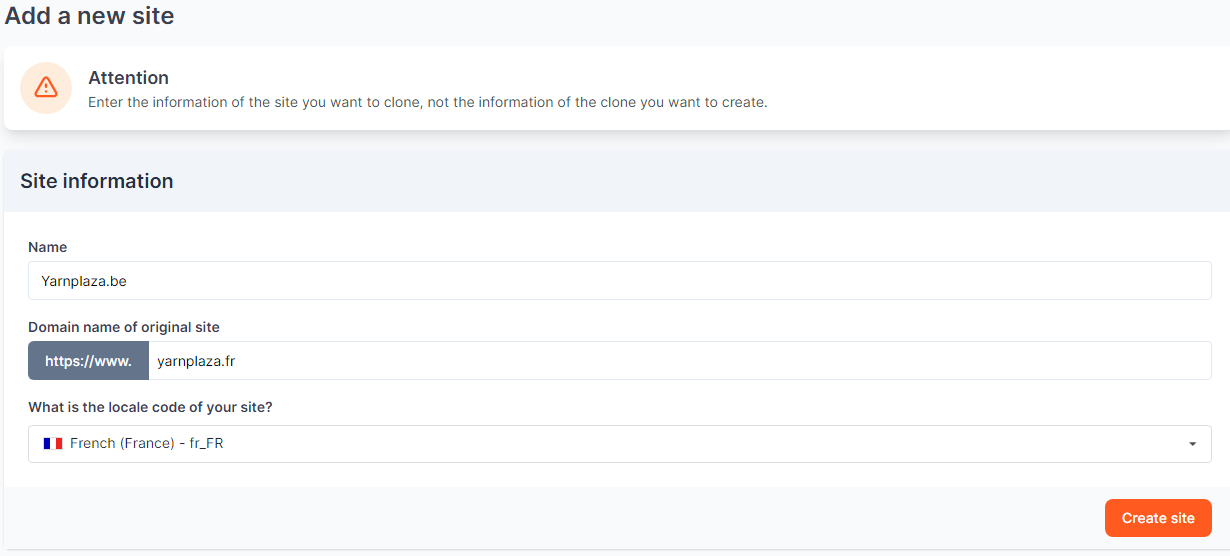
Cloning to a domain with the same language, like for example www.clonable.fr to www.clonable.be, is useful because it allows us to create the Wallonian version of the site. www.clonable.fr is namely a site created by Clonable, cloned from their our own site www.clonable.nl.
But it is also possible to clone the original site, which is a translation of an original site, and have it translated again. For example, if you originally have a Dutch site, and have cloned it to an English site, you can clone this English site to a French domain again. This is useful because the customers of the French site will then get English-language confirmation emails, which is of course better understood by them than a Dutch email.
Is it possible to clone a site to different subfolders?
Some customers ask if it is possible to clone the site to different subfolders, for example: www.clonable.net/fr or www.clonable.net/en. Currently, this is only partially possible with Clonable. We only offer this support for WordPress/WooCommerce installations. This requires the installation of our WordPress plugin.
For other types of sites or webshops, we unfortunately do not yet offer support for this.
Why are my language tags not approved in the dashboard?
When you add the language tags for your clones yourself, it may occur that the dashboard does not recognize them properly. If you are absolutely sure that the language tags are correct, you can disable the language tag check by going to the site settings, and under Advanced click I use my own language tags.