Translation exclusions
With translation exclusions you can prevent words or word combinations from being translated. This can be for example be useful with (brand) names or addresses.
Adding translation exclusions
To add new translation exclusions, open your clone within the control panel and select the Exclusions option from the side menu. On this page you can manage two different types of exclusions: translation exclusions and substitution exclusions. To manage translation exclusions, use this table on the first tab:
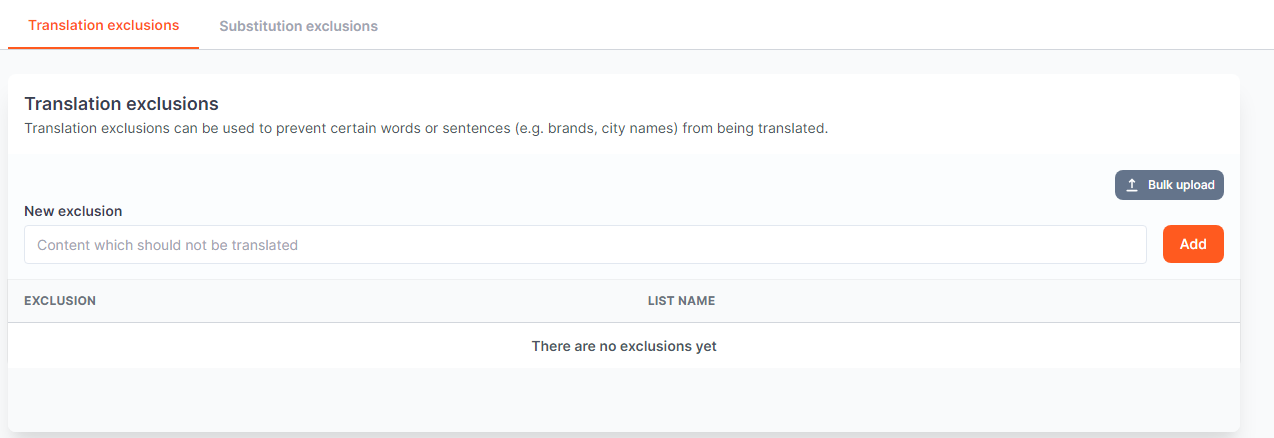
You can use the New exclusion input field to add a single exclusion. Enter one or a few words here and click the Add button to save the exclusion. The entered fragment will then not be translated on your clone. Please note that translation exclusions are not suitable for (partial) sentences.
Bulk import
If you have a large number of words that should not be translated, it can be useful to use the Bulk upload function. This can for instance be useful when you have a lot of brand names mentioned on your site. This function allows you to import a text file of 1000 words at a time, separated by lines. Each line can be up to 128 characters long and you can put up to 10,000 exclusions in the system.
Adidas
Brabo
Converse
Derbystar
Equalite
By giving the list a name you can more easily update the same list in the future and keep track of the exclusions entered. If you later do a bulk import with the same name as an existing list, the entire list will be replaced by the contents of the new file.
If you want to delete a list you can upload an empty text file with the name of the list you want to delete.
Excluding JSON or XML fields
Some fields of a JSON or XML file may not need to be translated to prevent an application from malfunctioning. For example, consider fields that pass a status or contain some other constant. You can then easily ensure that these fields are not translated by using json.[fieldname] or xml.[fieldname].
Example (JSON)
{
"status": "failure",
"error_code": "upstream_failed",
"error_message": "Something went wrong. Try again later."
}
In this case, the field status and error_code should not be translated. So you then add json.status and json.error_code as translation exclusions.