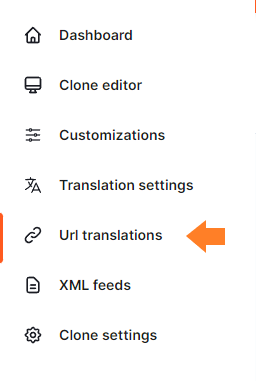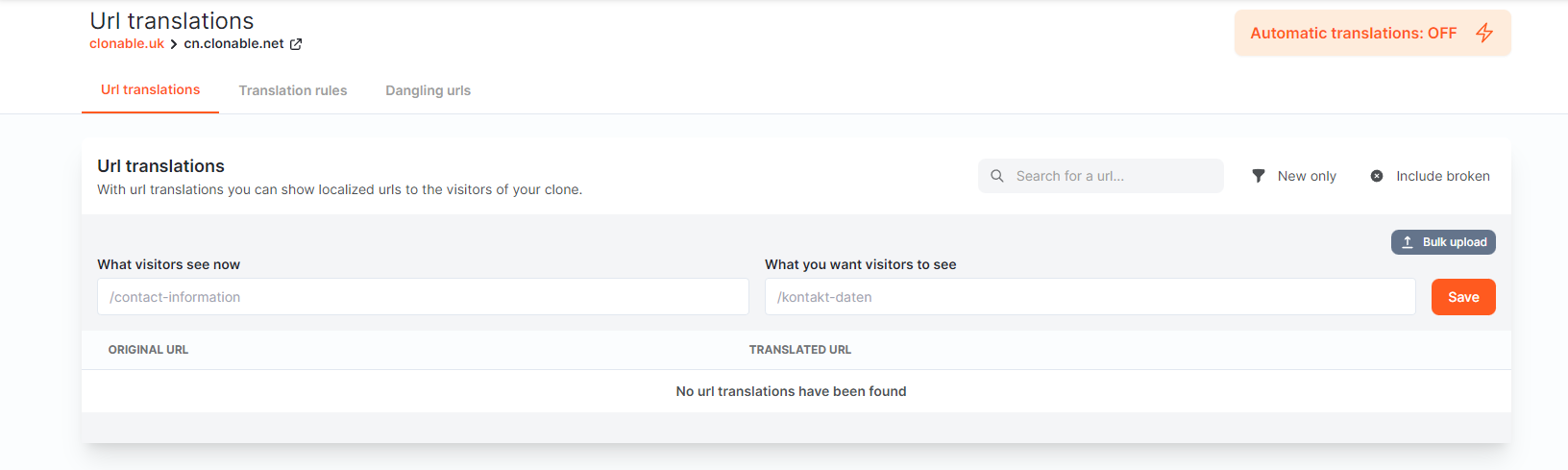URL translations overzicht
What can you do with Customizations URL translations?
At URL translations, you can have the text behind your domain translated. An example of this is Clonable.net/contact then becomes Clonable.de/kontakt in German. Translating urls can have positive consequences for search engines but mainly ensures that your clone as a whole looks better to the in this case German visitor on Clonable.de
What can I do with URL translations?
With URL translations, you have several options you can use. You can choose to automatically translate your URLs, translate your URLs yourself or via bulk, add rules to your URLs translations or you can find previously deleted URL translations at Dangling urls.
How do I use this with a spokestore installation?
If you are using a spokestore installation, please read more here -> link
URL translations
At 'Url translations', you can add your own translations of the URLs. This can be done manually for each URL by clicking on What visitors see nowadd the original URL and under What you want visitors to see add the replacement URL. here kun je meer you can find more information on how to use URL translations
Translation rules
Here you can apply simple search-and-replace rules to your url translations. Saved rules are automatically applied to new url translations. If you are curious how to enter these rules, see more information here
Dangling URLS
Dangling urls are urls that were previously assigned to a translation but have been removed. They return a 302 redirect to the homepage when visited
Automatic Translations
Clonable also allows URLs to be translated automatically for you. To do this, you just need to click 'Enable' at 'BETA: Automatic url translations'. Clonable will now translate all your URLs automatically. However, it is important that you check some of the URLs, because it can happen that due to small parts of the URL or the wrong use of punctuation, Clonable does not translate the URL correctly.
We strongly advise against using the automatic URL translations when your site uses Google Tag Manager. For example, with sites running on Lightspeed, because it is possible that the wrong hreflangtags will be generated to the original site. One solution could be to turn off the language tags, as they are not necessarily needed with a translated clone. If in doubt, please contact us first.
Meest voorkomende vragen
How do I change translated URLs?
It may happen that there is an error in your translated URLs, or that you still want to edit them. Fortunately, this is possible! Changing the translated URLs can be done in several ways, but depends on how you implemented your URL translations: did you add them yourself (manually, and/or via bulk) or did you let Clonable do it automatically?
Changing self-translated URLsYou may have made a mistake in translating URLs, or still want to use a different URL. Unfortunately, it is not possible to undo previously translated URLs. The only way to adjust them is to manually enter a correction for this URL. This can be done by adding the incorrect translation as currently set under 'Url translations' under 'Original url or old translation'. Under 'Translation or correction' add the new translation. After this, click on 'Save'.
Modifying automatically translated URLsIf you have chosen automatic translation of the URLs, it is only possible to make changes via the 'URL translations'.
CAUTION! Simply turning off the automatic translation option will only ensure that URLs that have not yet been translated are not automatically translated either. It will not allow you to change the URLs that have already been translated!
If you still want to make changes, you will have to do so by adding the incorrect translation as currently set under 'Url translations' under 'Original url or old translation'. Under 'Translation or correction' you add the new translation. After this, click on 'Save'.
If you see an error in the automatically translated URLs concerning a word that is being translated incorrectly, for example a certain jargon term, it is also possible to adjust these terms for each URL at the same time. You do this by placing the URL part to be replaced under 'Automatic url translation rules' in the 'Original' column, and entering the correction under 'Replacement'. After this, click 'Add' and every URL in which the part to be replaced appears will now be modified. There is a maximum of 25 for these changes. If more changes are needed, it is better to add them under 'Url translations'.