Other platforms
If there is no specific integration for your website's system, you can follow this general guide to create a clone of your website. Clonable works with almost all CMSs, but some may require additional settings.
Step 1: add your original website
To start creating your first clone, log in to the dashboard and click on Create your first clone:
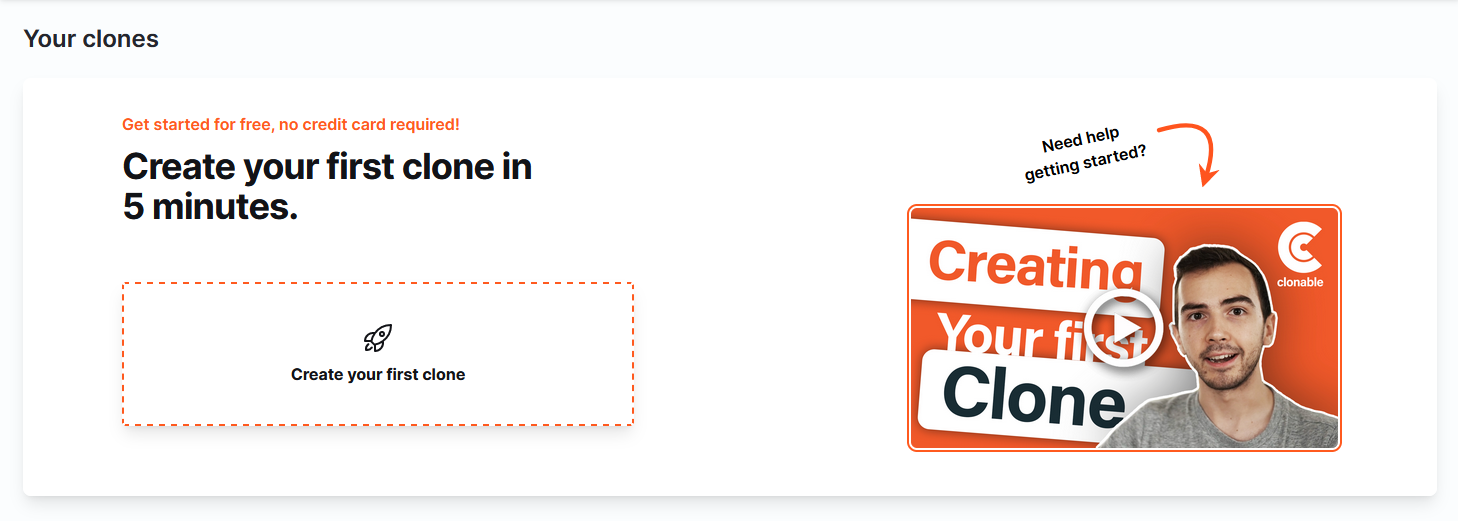 .
.
You are then taken to the screen below. Enter the domain of your website here without https:// or www. Clonable will try to recognise your website's settings automatically. This process can take up to 10 seconds. When Clonable has finished it displays the settings found for checking. Check these values and click Create a clone of [your domain] to continue.
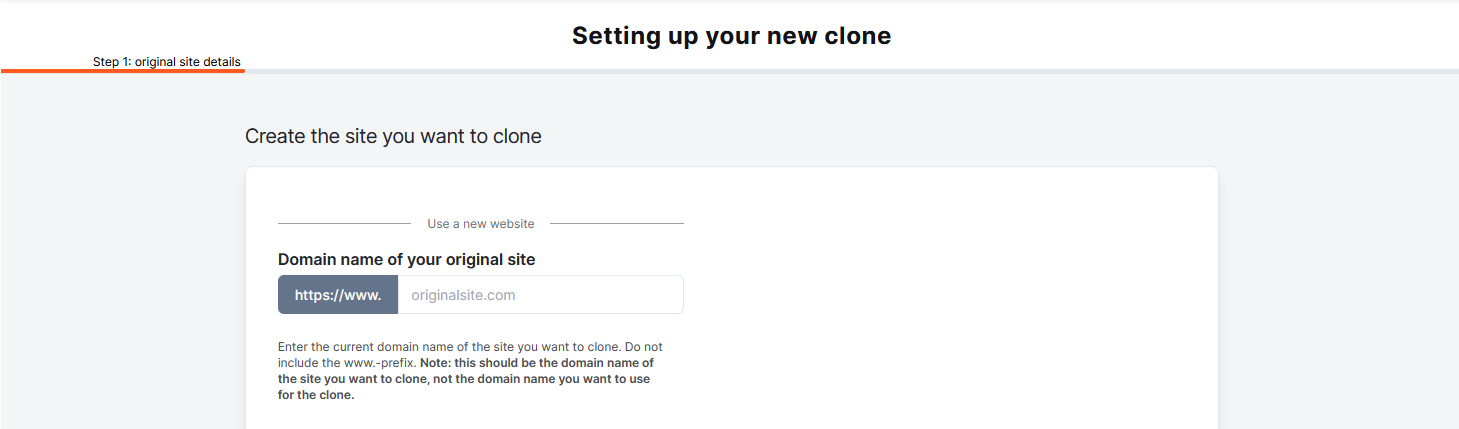
Stap 2: choose the type of clone
Clonable offers three types of clones: subfolder, subdomain and separate domain. Depending on your situation, one type of type of clone is better than another. Below we have listed the three types with their advantages and disadvantages.
What is a subfolder?
A subfolder clone uses the same domain as your original website, but resides on a subfolder. Is
your original website for example example.com, then you could create a French subfolder clone at
example.com/fr/.
Pros
✅ Easiest to set up: no hassle with DNS
✅ Less cost: no new domain needed
✅ The clone benefits from the SEO score of your current website
Cons
❌ If your current domain does not look international, it may seem strange to international visitors
❌ For very high-traffic websites, this can cause unnecessary extra traffic to your servers
A subfolder clone can currently only be created if you are using our WordPress plug-in. If you already want to use this on another platform, please contact us for a custom solution.
What is a subdomain?
A subdomain clone uses the same main domain as your original site, but uses a prefix for that domain. For example, Is
your original site for example example.com, then you could create a French subdomain clone at
fr.example.com.
Pros
✅ Having the same root domain makes your international clones easy to identify
✅ Less cost: no new domain needed
✅ Works regardless of the platform
Cons
❌ Setting DNS records requires some technical knowledge
❌ The SEO score of your main domain only partially counts
What is a separate domain?
A clone on a separate domain is hosted completely separately from your original site. If your original website is
example.com, for example, then you can create a French clone on
example.fr. This is especially interesting if your current domain name uses a regional TLD such as .nl or
.de and you prefer to use an international TLD.
Pros
✅ Using a separate domain allows you to use an international TLD such as .com
✅ Works regardless of the platform
Cons
❌ There are costs involved
❌ Configuring DNS records requires some technical knowledge
❌ The SEO score of your main domain only counts at a minimum
Pick a language and clone type
Once you have decided what type of clone you want, you can pick the desired language and the location (subfolder/subdomain/domain) of where you want to host your clone as shown in the screen below. Please note: these settings configure your clone, not the original site. So, for example, if you want to create a French version of your site, you would choose French.
Click Continue once you have chosen the language and location.
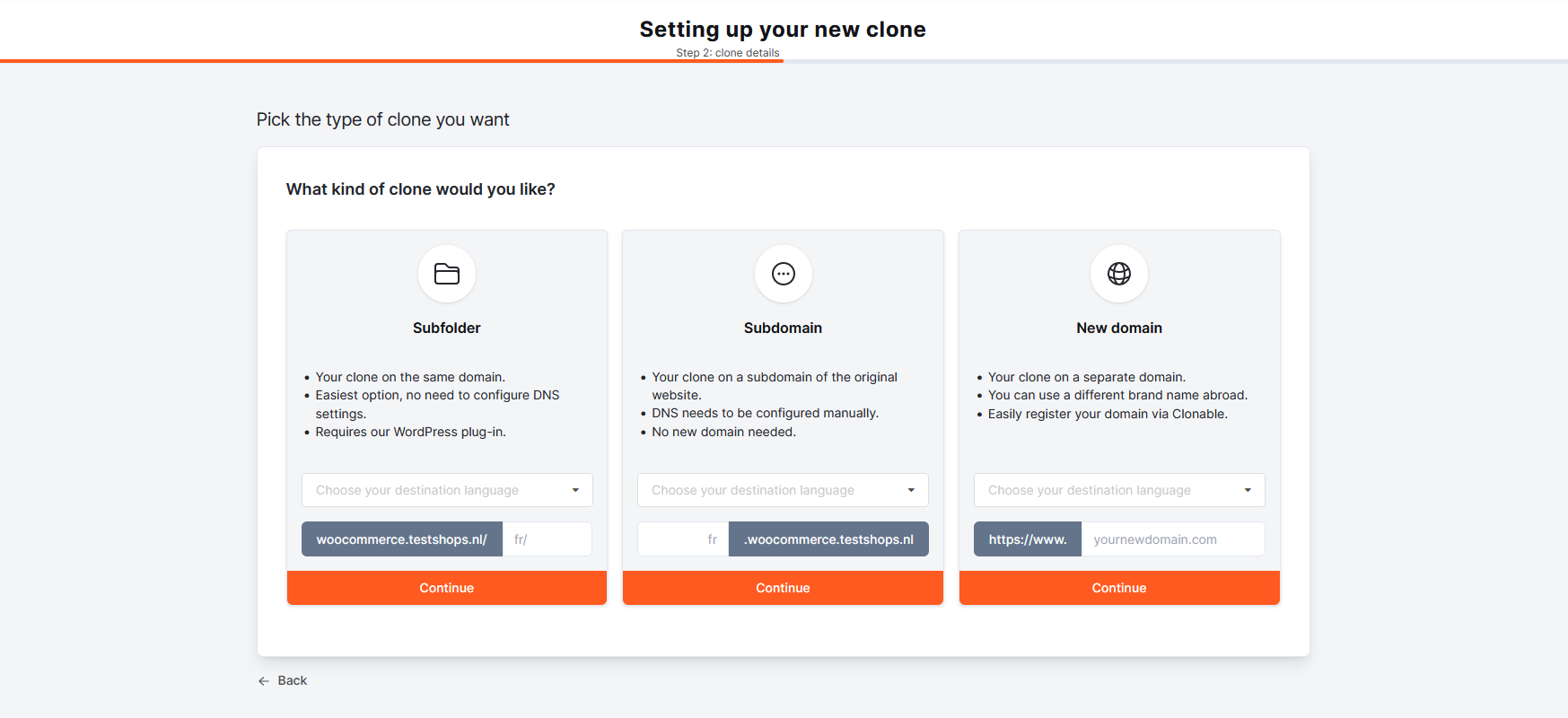
Stap 3: overview and confirmation
You will now be presented with an overview of both the details of your original site and the clone you are about to create. Check these details and press Next to finish creating the clone.
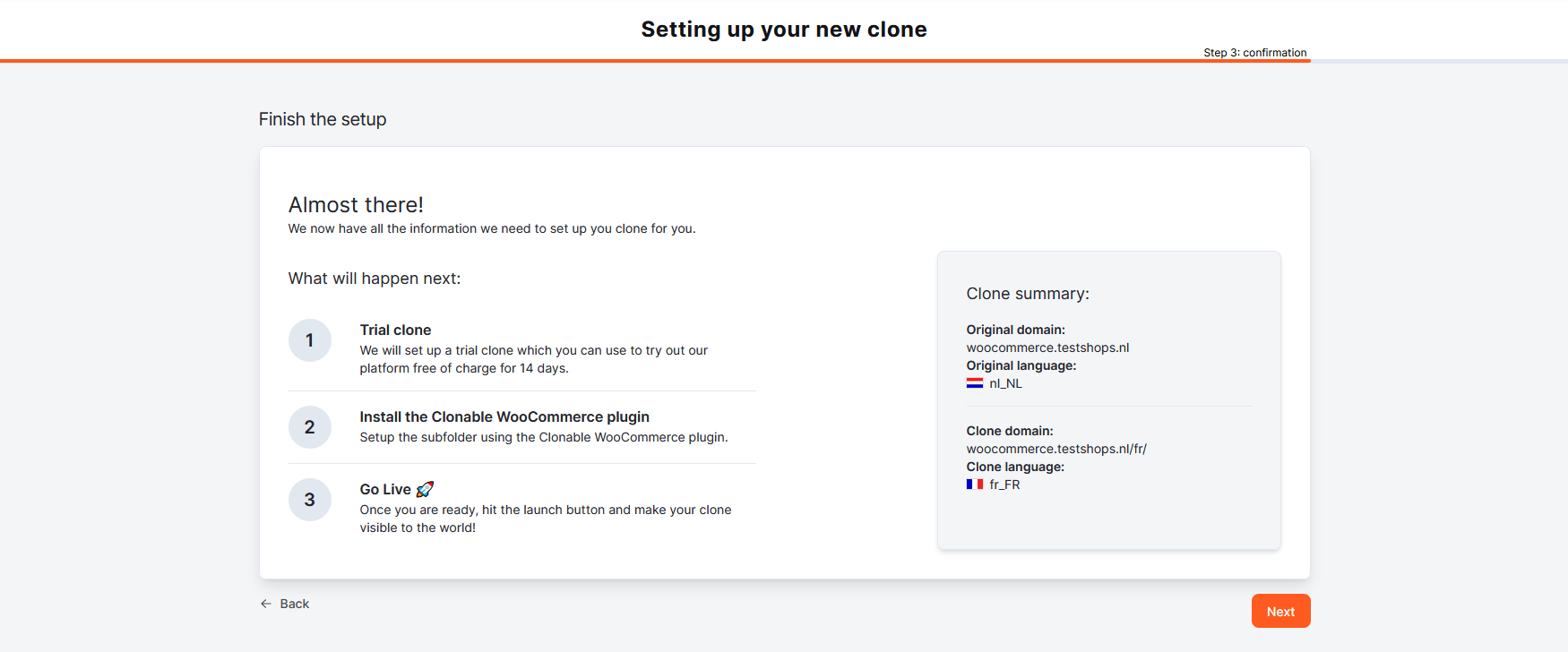
Next steps
Congratulations! 🎉 You have now created your first clone. In about a minute, your clone will be ready to be previewed. Depending on your system, Clonable will still let you complete a few extra steps before your clone is completely set up (such as setting DNS records), but in the meantime you can often already admire it via our preview system.
Check the documents below for more handy tips.
📄️ Set up DNS records
Here you can read how to set the DNS settings for your clone.