API keys
Sometimes it is necessary for an external system to communicate with Clonable's data. You can give an external system access to your data using an API key.
Create key
In some cases, Clonable will automatically create an API key for your account. This happens for example when creating a WordPress or WooCommerce clone.
In other cases, you will have to create a key yourself, which you can do via your profile settings. You can find these settings by clicking on your name in the Clonable dashboard at the top and then selecting 'Profile'.
At the bottom of the page is an API key table, above this table is an input field where you can create a new key. Here you only need to enter a name, the name of the key is only visual and has no underlying functions. For example, if you are going to add an API key for WordPress, the name WordPress is a good option.
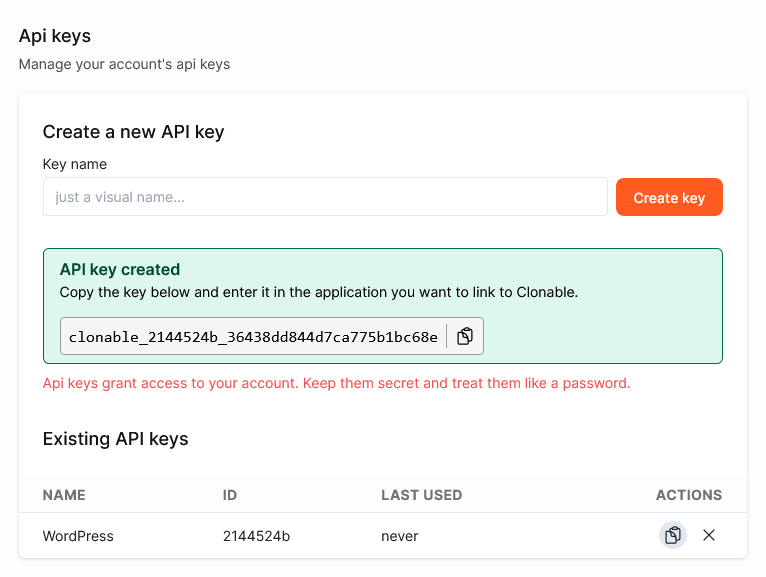
Access and security
An API key only gives access to your account, this means the clones' owner must create the key for correct communication with Clonable.
Before you get started with API keys, it is important to know that API keys give access to certain data on your account. Therefore, you should handle the API key in the same way as you handle your email and password. If you have accidentally shared or leaked your API key, it is important to deactivate it. You can do this by clicking on 'Revoke api key' in the 'ACTIONS' column of the API key table.
There are a number of actions possible via the Clonable API including:
- Creating sites
- Creating clones
- Viewing sites
- Viewing clones
- Retrieving profile information
- Retrieving available languages
Clonable will never ask you to share your API key with us, so be wary of scammers when sharing your API key.