Changing shipping country
If you have a webshop, it is important that your customers feel at home, which makes them more likely to buy things. This can be positively influenced by adjusting some words, but it also has to do with the preferences in your webshop. What this means is that when French customers arrive at the checkout page, the country is for example automatically set to France instead of the Netherlands.
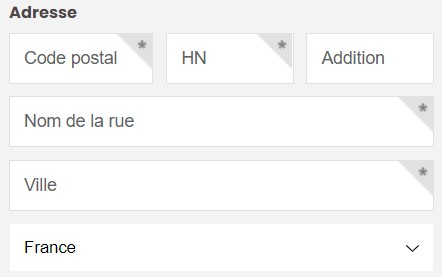
To change this you have to change the part 'selected=selected' from the Netherlands to France. So from the original selected country to the country you now want selected. < option value=”NL” selected=’selected’>Pays-bas< /option> → this is now selected
< option value="F">France< /option> → this is not selected
Important here is that you enter two substitution rules in Clonable. Not only needs the 'selected-selected' to be removed from the Netherlands, it should also be added to France. Otherwise, both the Netherlands and France will be selected, which is not what you want.
Original Replacement | Options | |
|---|---|---|
Original Replacement | Options | |
|---|---|---|
There might be a different way your website handles this. For instance, 'selected' might be used instead of 'selected-selected'. To make sure you change it the right way, inspect the shipping country field with a right mouse click and see which type of coding is used to select the shipping country.