Changing logo
It may be that the logo of your website needs to be changed, for example, because the name of your website is different for the site of another country. Or the logo contains for example '.nl' for the Dutch, which should be changed for all the other translations of the site.
To change this you can best use our image replacement function. This is the easiest way to change the logo. You enter the file name of the image on the original site in the 'original column' in Clonable. In the 'replacement' column enter the file name of the image of the logo that should be shown on the cloned version of the site.
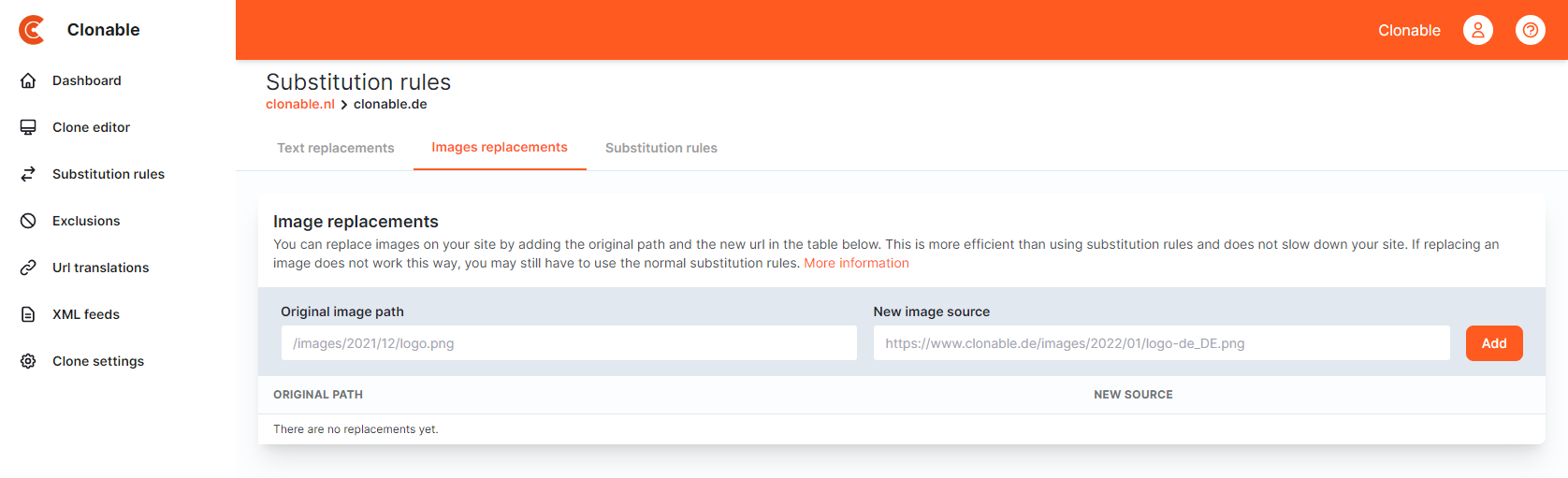
It is likely that you use several logos for your website. For example, you probably have mobile versions of your logo, or a logo with different colors because it is in the footer of your website. All these logos can easily be changed in Clonable. You just need to list all the different versions of the logo there are, so you are sure each one is being replaced correctly.